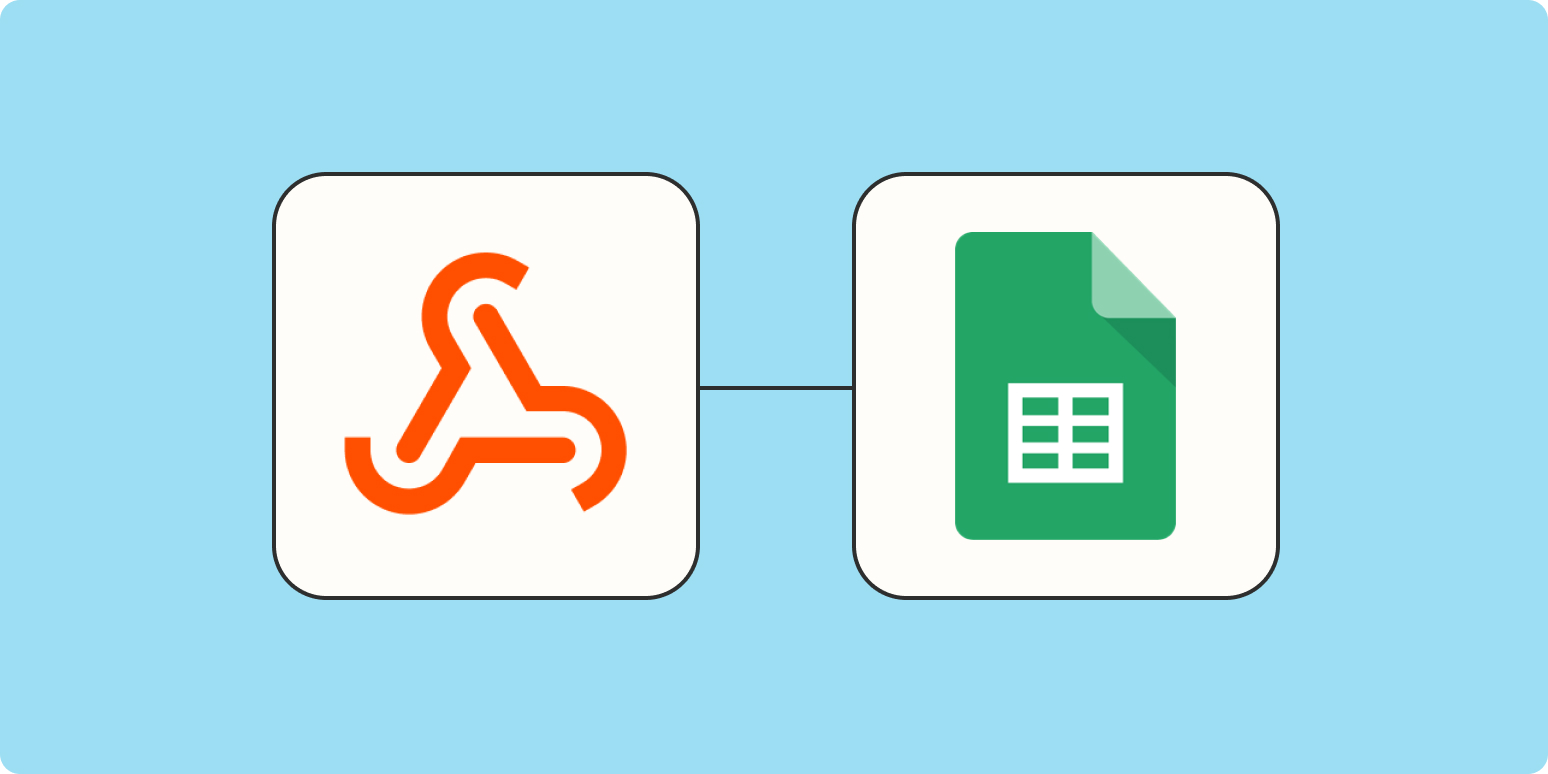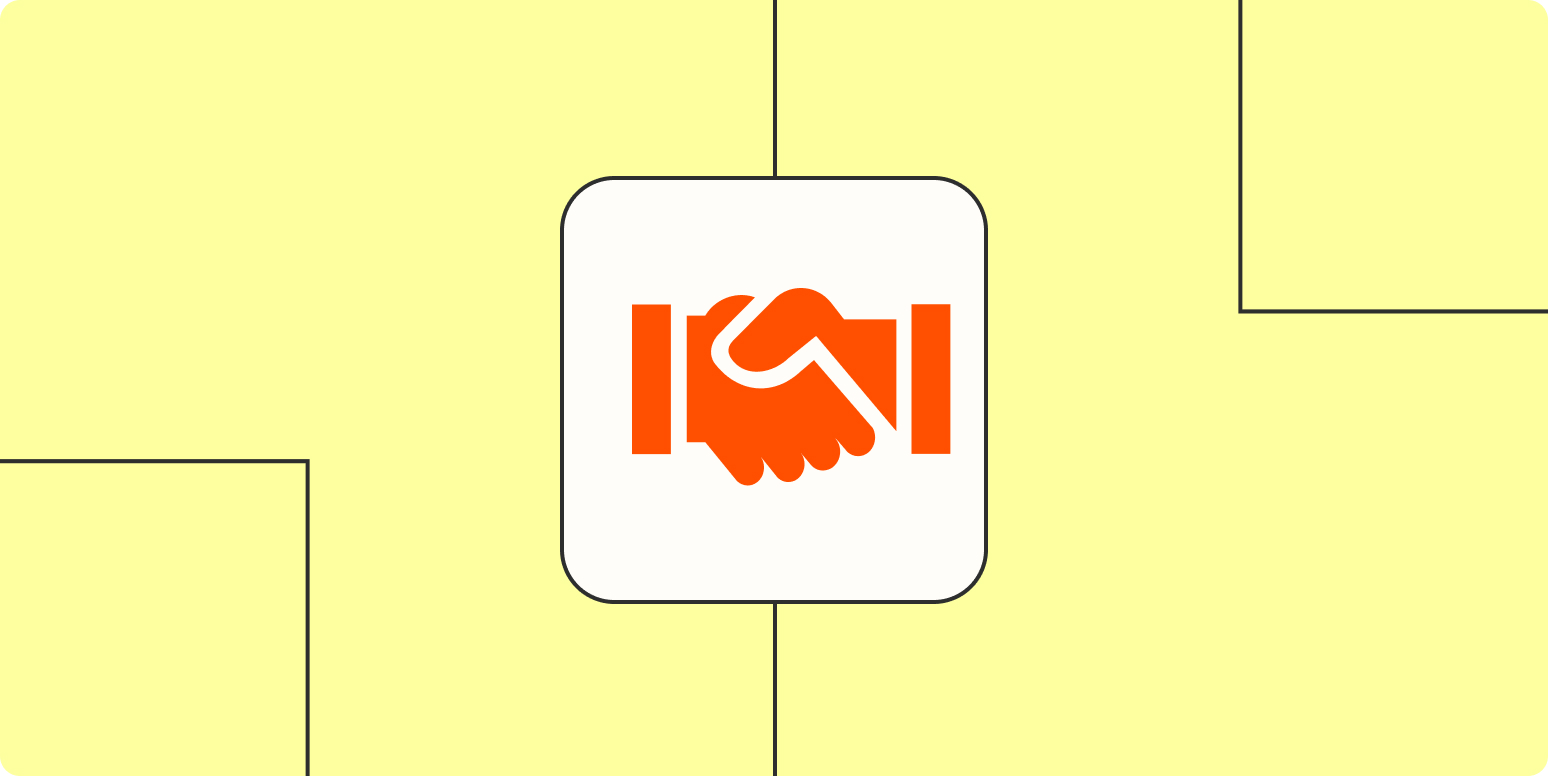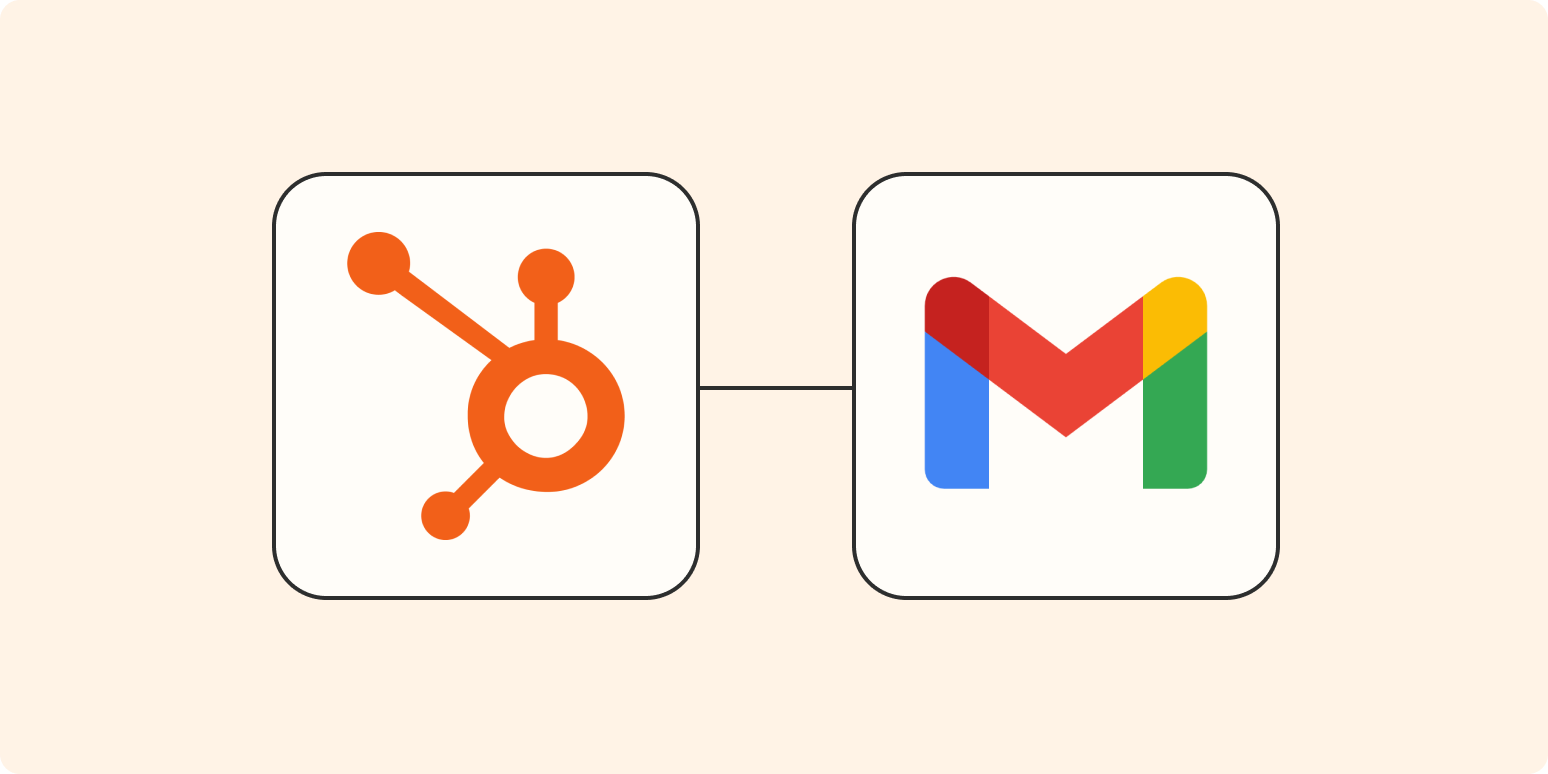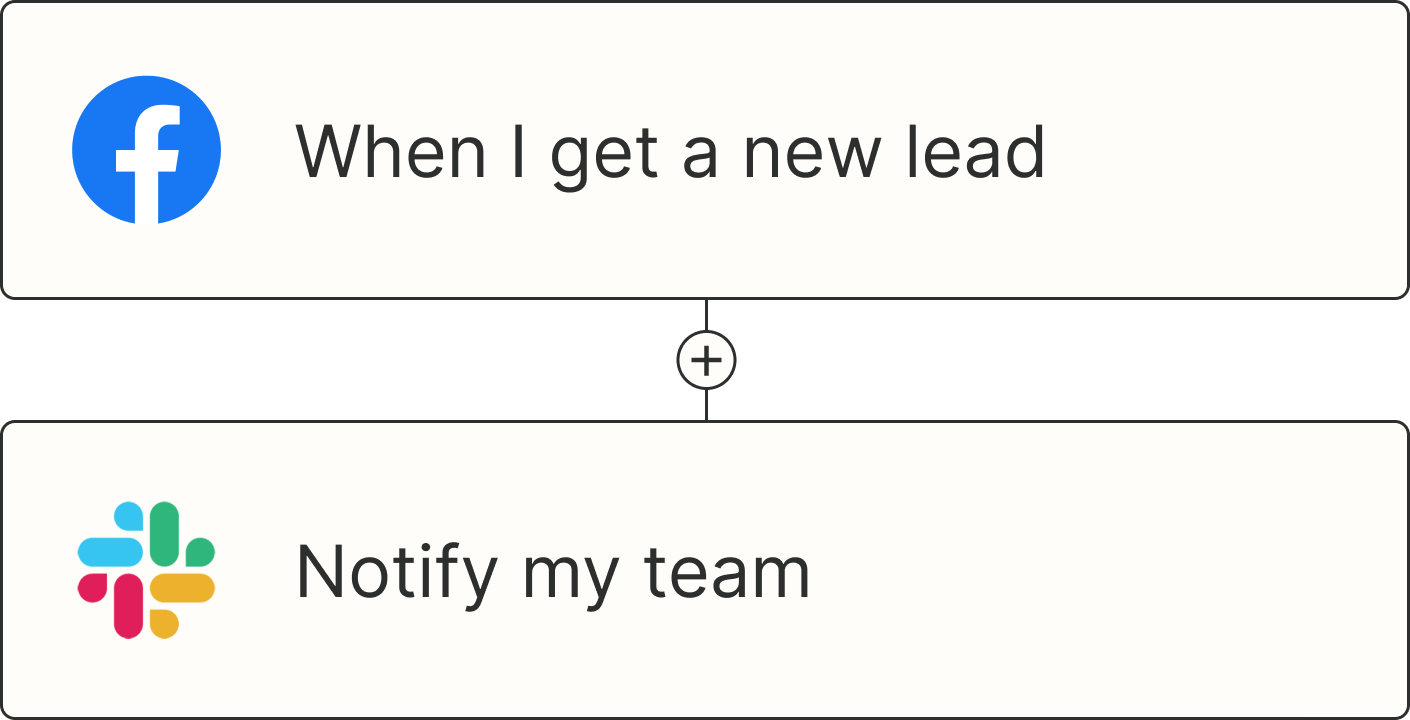How to write great copy
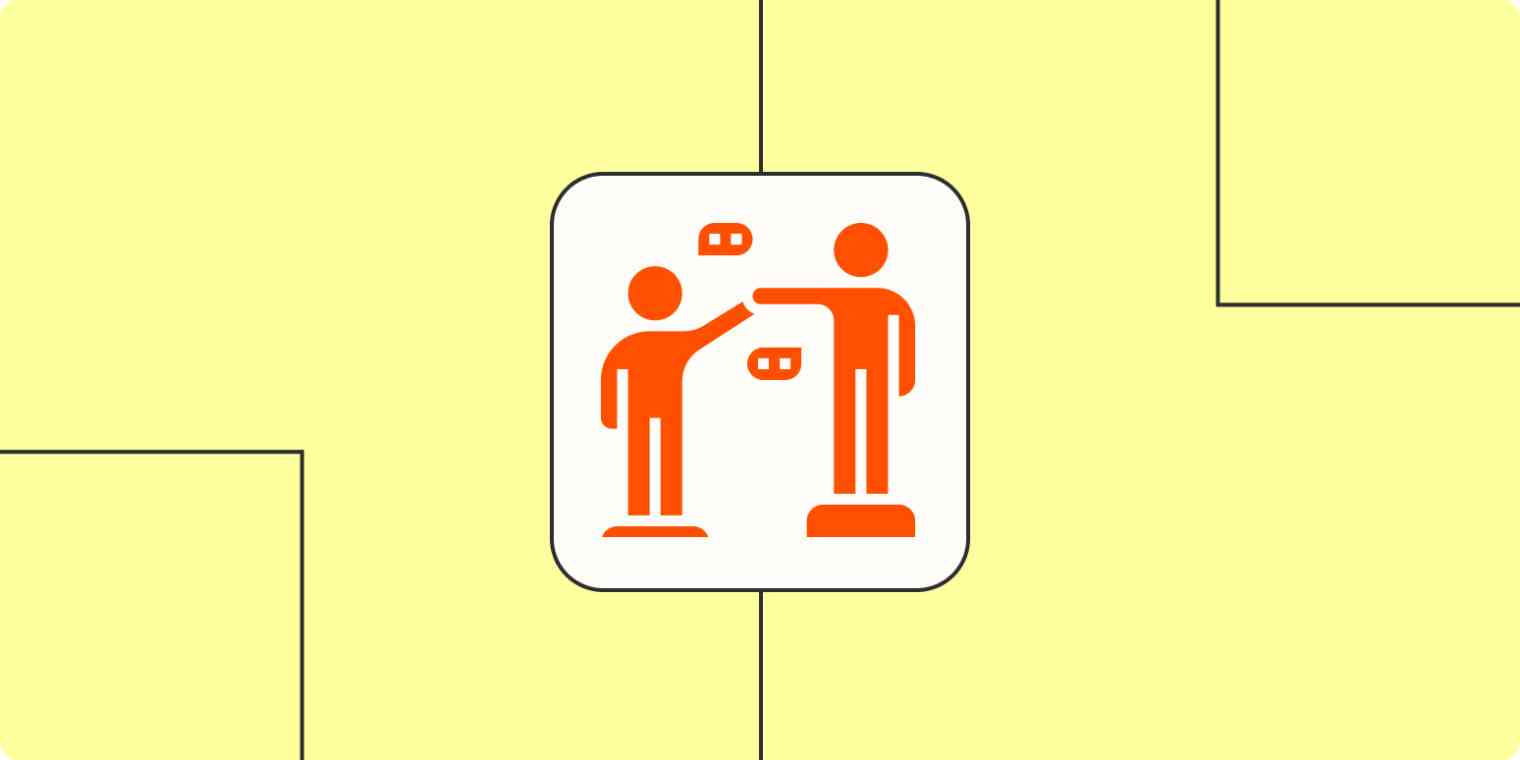
A comprehensive onboarding experience for new employees can set them up for success. That's why every Zapier employee goes through a month-long onboarding process to help ramp them up.
Ashley Priebe Brown, Zapier's onboarding program manager, is often the first person new Zapier employees meet. She coordinates and runs workshops on everything from our company values to security to using our product.
It might seem ironic that an automation company would struggle with manual tasks. But as Zapier kept growing, that meant Ashley was faced with larger groups of new hires. She realized the current program needed an overhaul to keep up.
"It took hours to process every incoming new hire," Ashley says. "We wanted to automate the manual processes of our onboarding program from managing calendars to pairing new employees with veterans."
Skip ahead:
- Managing calendar events and invites
- Launching new hires into the onboarding process
- Pairing new hires with experienced employees
The challenge: Managing calendar events and invites
Zapier's onboarding program includes a combination of asynchronous learning in Lessonly and live sessions through Zoom.
In a given onboarding group, Ashley might run up to four separate tracks because of time zones. These live sessions are standing Google Calendar events, so Ashley doesn't have to constantly create them. But she had to manually delete sessions she wasn't using and add new hires to the correct event.
Now, she uses two Zaps to do it for her. With a click of the Zapier Chrome extension, Ashley triggers a Zap that automatically deletes calendar events. Another click (and a separate Zap) later, she adds invitees to the remaining events.
Try Ashley's Shared Zap for deleting calendar events.
Behind the Zap
When Ashley needs to delete calendar sessions, she fires off her 8-step Zap from the Zapier Chrome extension.
First, Zapier looks for an event in Google Calendar that matches specific criteria. Next, Webhooks by Zapier searches Ashley's master Airtable for onboarding sessions she's marked "no."
Why use a webhook instead of an Airtable action? "Webhooks allow you to grab multiple records at a time—up to 99—in Airtable," Ashley explains.
Then, Looping—a Zapier feature currently in beta—comes into play.
"Looping is my favorite Zapier feature," Ashley says. "It lets me repeat the same action over and over with batches of new hires."
Looping continuously searches for Google Calendar events that match the sessions marked "no" in Airtable and deletes the calendar event. Once all the unnecessary events have been deleted, Zapier sends Ashley a confirmation message in Slack.
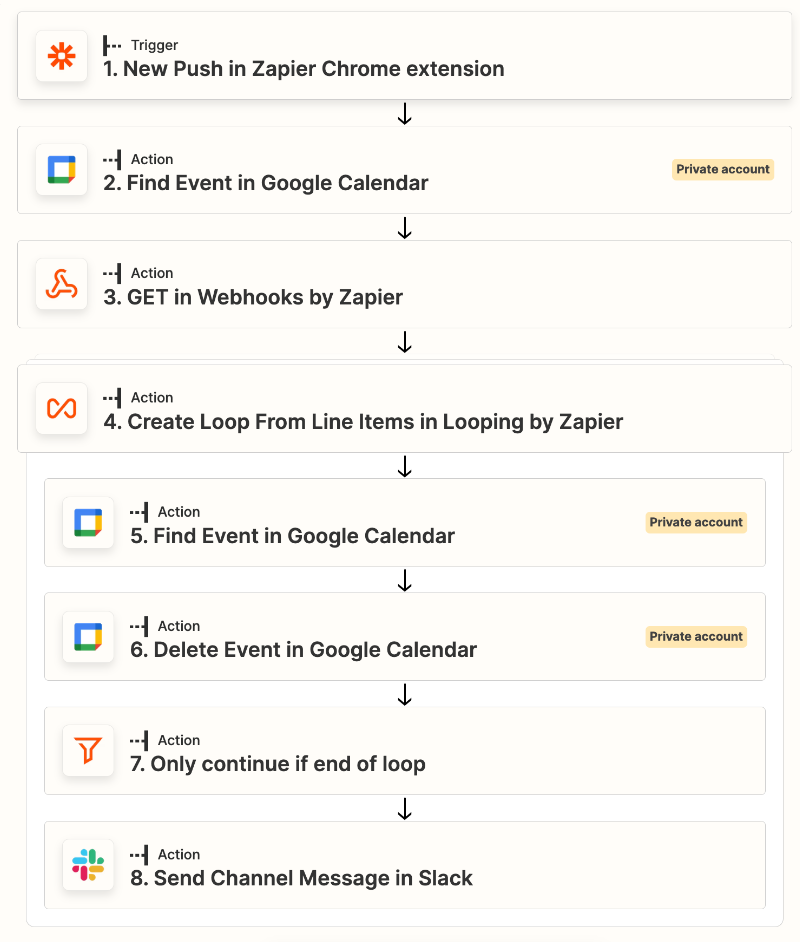
It's a complex Zap, but Ashley emphasizes that the alternative—manually clicking and deleting each calendar event—was unacceptable.
"It takes about four clicks to delete an event in Google Calendar," she says. "Imagine doing those dozens of times, week after week."